I was getting a legacy password prompt with the command
Connect-MsolService
As per some suggestions I uninstalled Windows Azure AD from the Add Remove Programs.
Also ran this command which sometimes does help
[Net.ServicePointManager]::SecurityProtocol = [Net.SecurityProtocolType]::Tls12
Now I wanted to install the msonline module but it was not working using Insall-Module command
Install-Module MSOnline
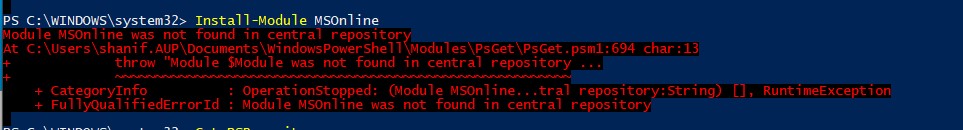
The following command helped resolve the issue
Find-Module MSOnline | Install-module
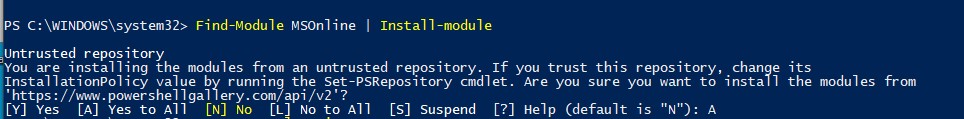
Helpful Resources
